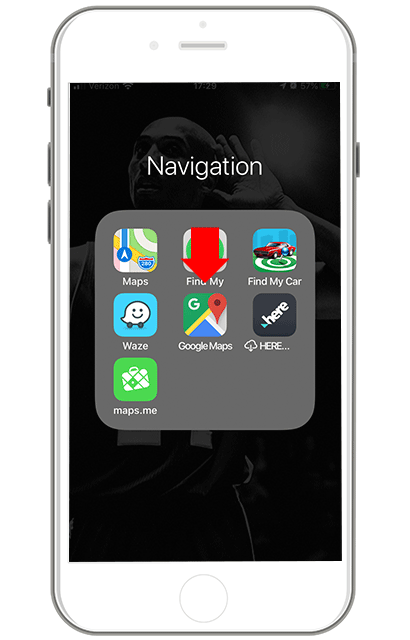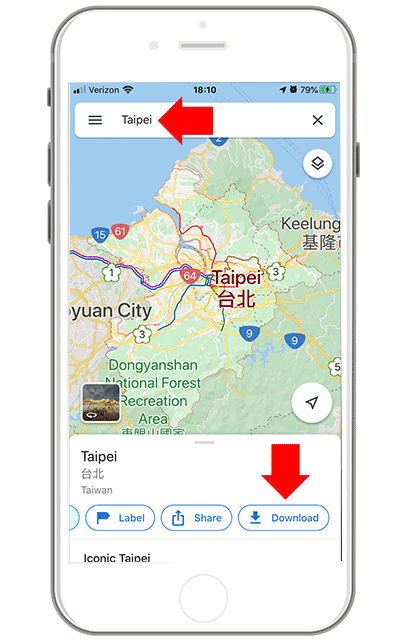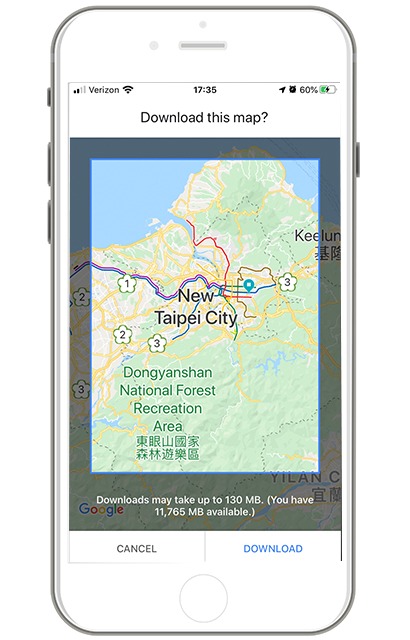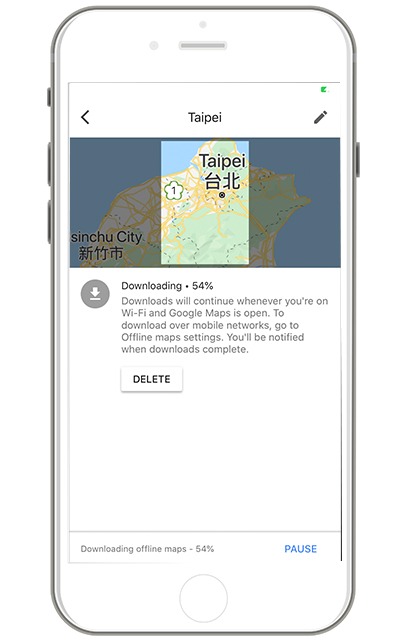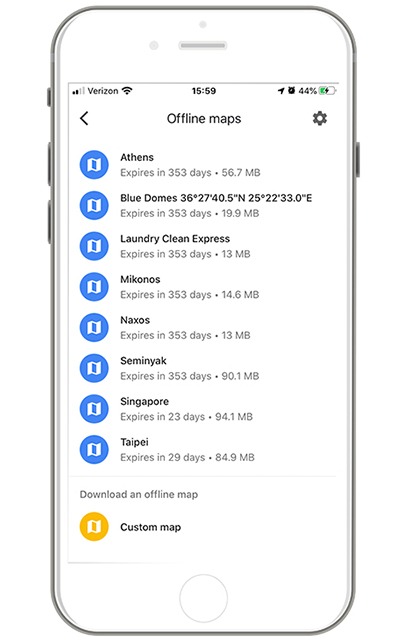When you travel internationally do you use Google Maps? If you don’t then you should be taking advantage of this amazing tool that can be used without using the valuable mobile data that the app would normally utilize.
You’re probably using Google Maps at home as your navigation tool. It is one of the most accurate maps out there.
Taking advantage of this tool is not a mystery that is buried away in the depths of Google Maps. It is literally a tap away. I’ll show you how to set up Google Maps to download the map of the country you are visiting, and how to use the map offline.
How To Set Up Google Maps
The first step you need to take is downloading Google Maps if you do not already have it on your phone or device.
Here are the steps I use to download Google Maps for use offline:
- Again, first, download (IOS-Google Maps) (Android-Google Maps) on your device.
- Open Google Maps and type the country/area you are visiting. I’m going to use Taipei because I have a trip to Bali coming soon and I’m doing a 24-hour layover in Taipei.
- At the bottom of the screen, you will a button to download the map to your offline maps. Click on the download button
- Zoom in or out to the area you want to save.
- Click the download button and the map will begin to download. It only takes a minute or two depending on your internet connection. We suggest you do this before you leave for your holiday.
- Yay! You have downloaded the map of the country you are visiting. To verify your map downloaded, tap on the three horizontal lines on the top left of the screen and go to your offline maps. The country/area you just created will be listed here.
- When using the map offline, just type in the place/location you want to visit. Offline use will include driving directions, contact information like phone numbers, the address, opening hours, and the average review score.